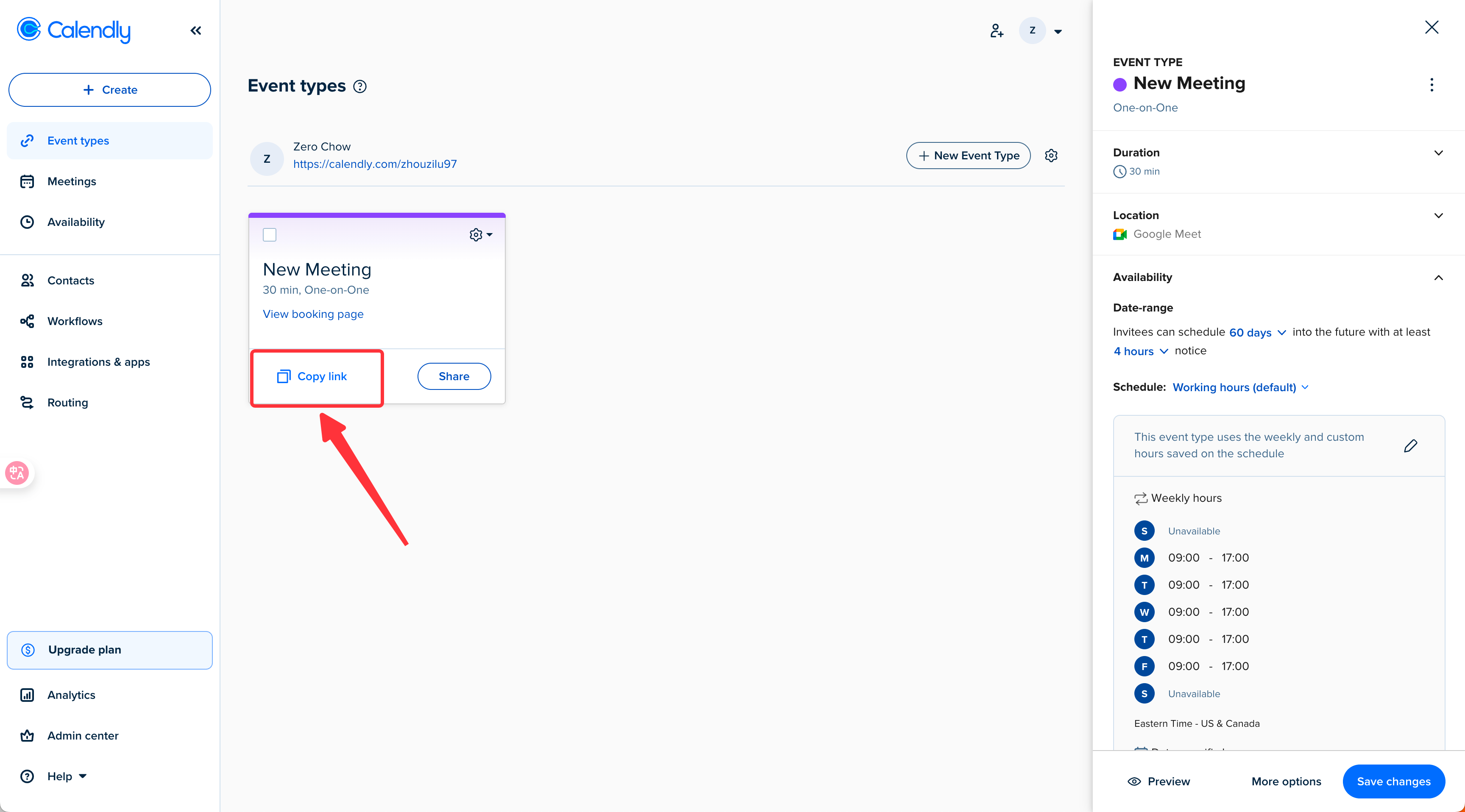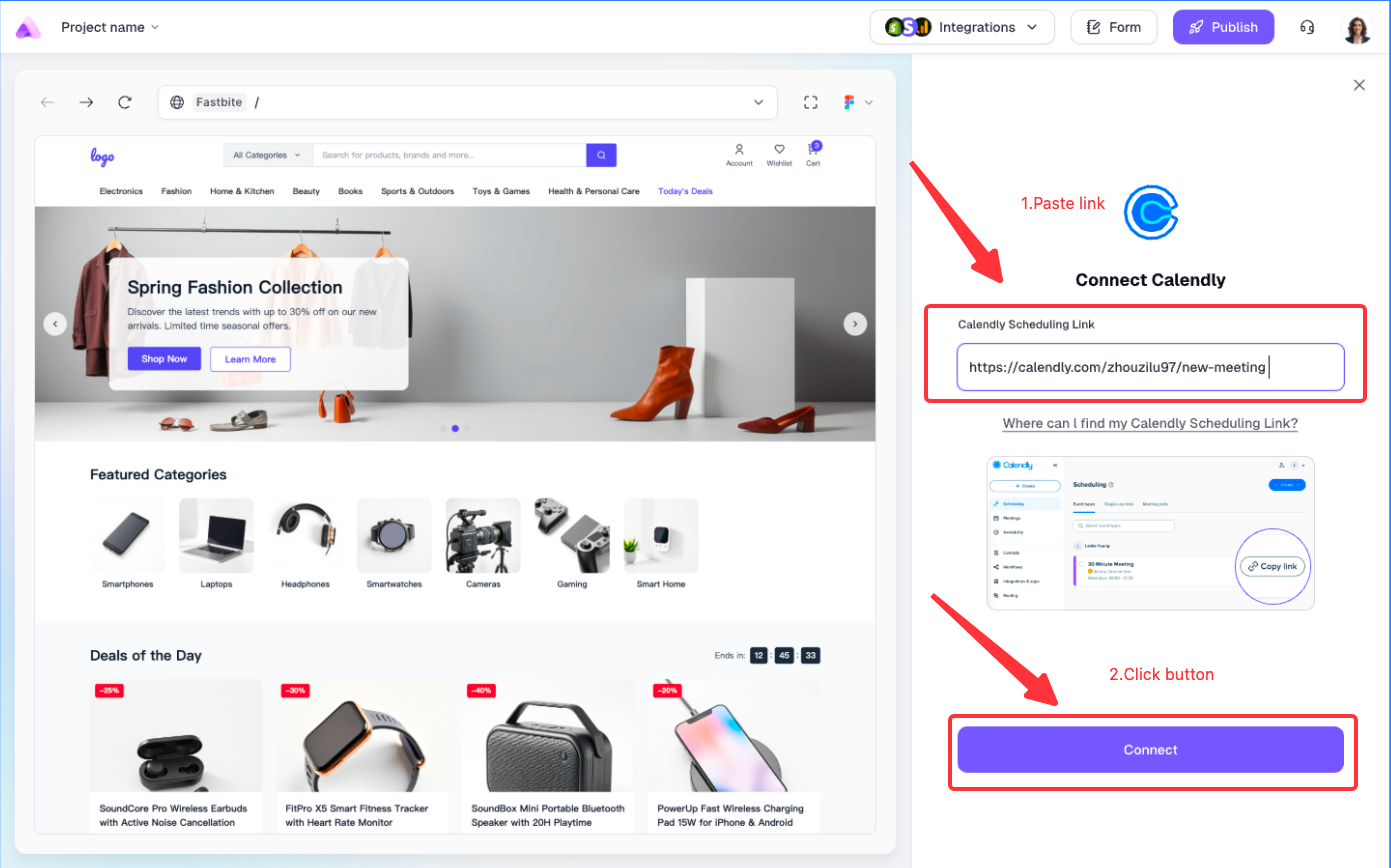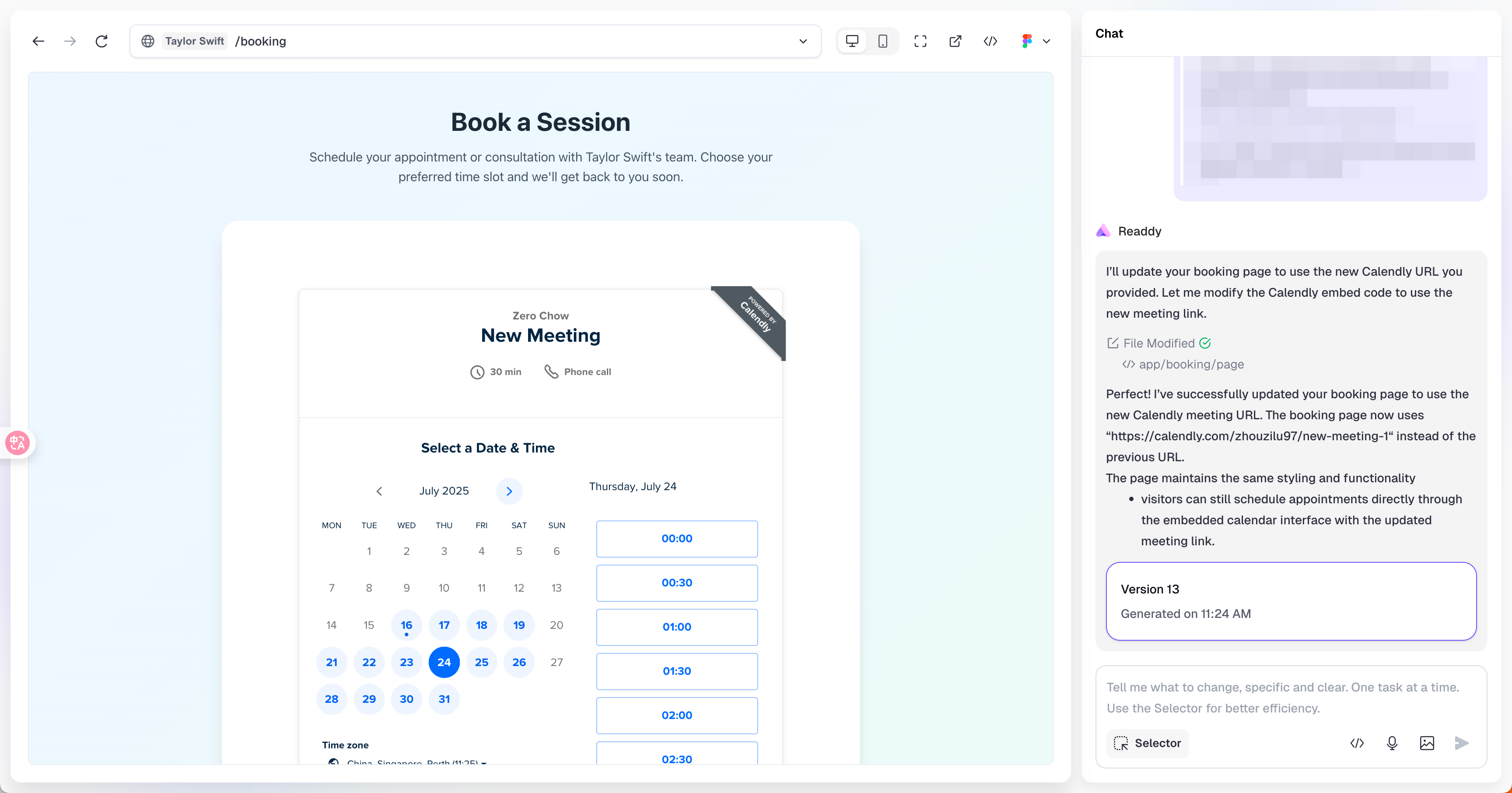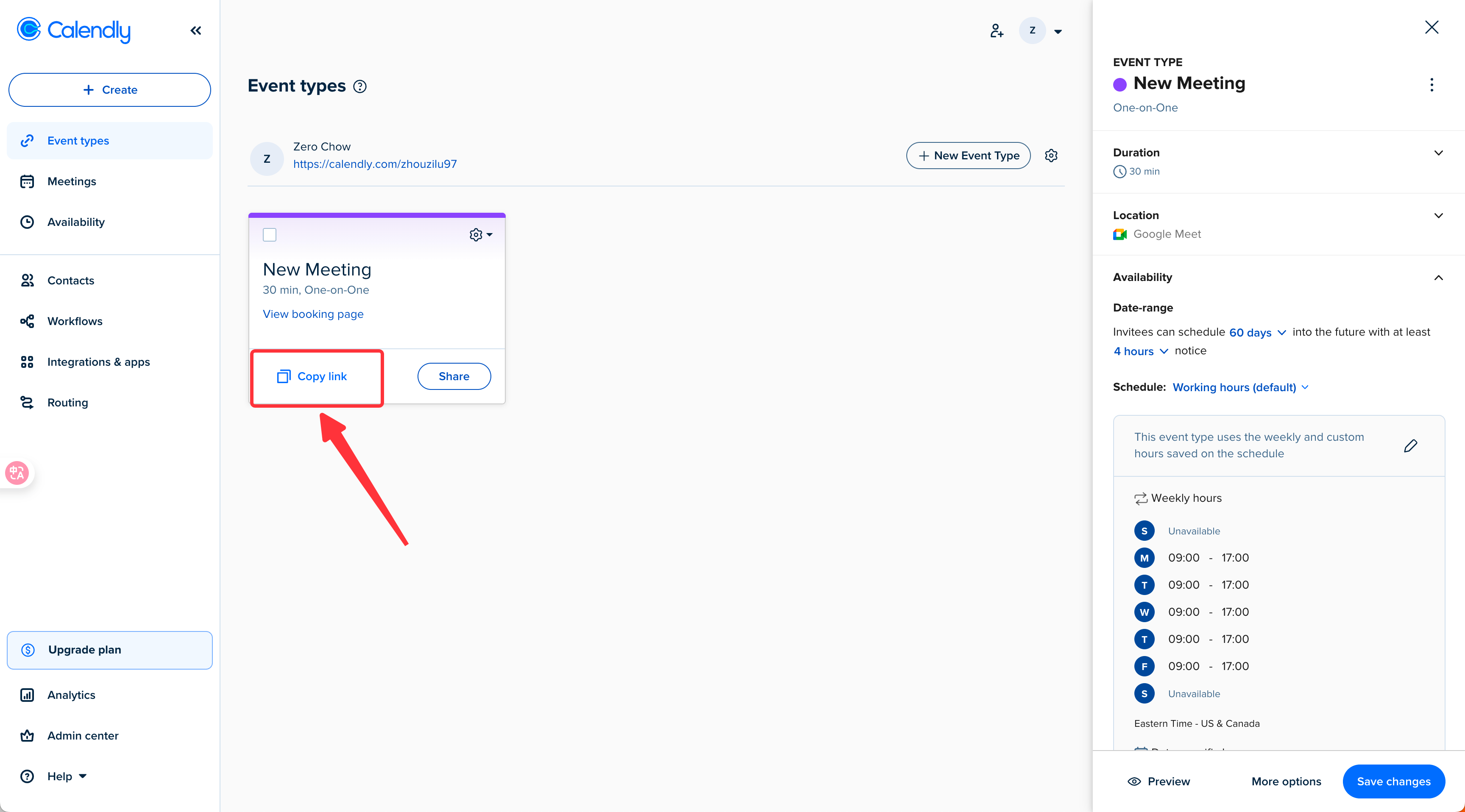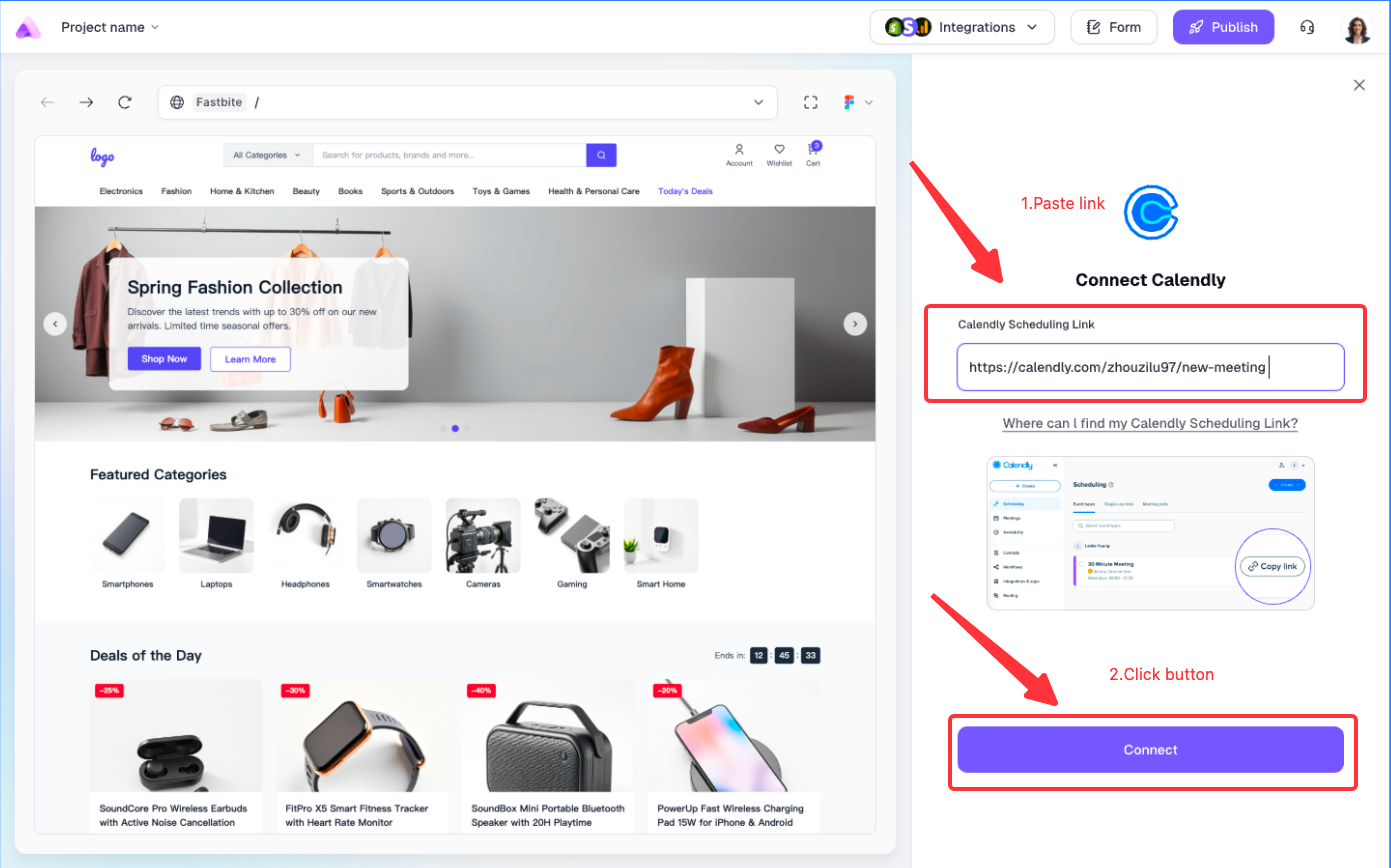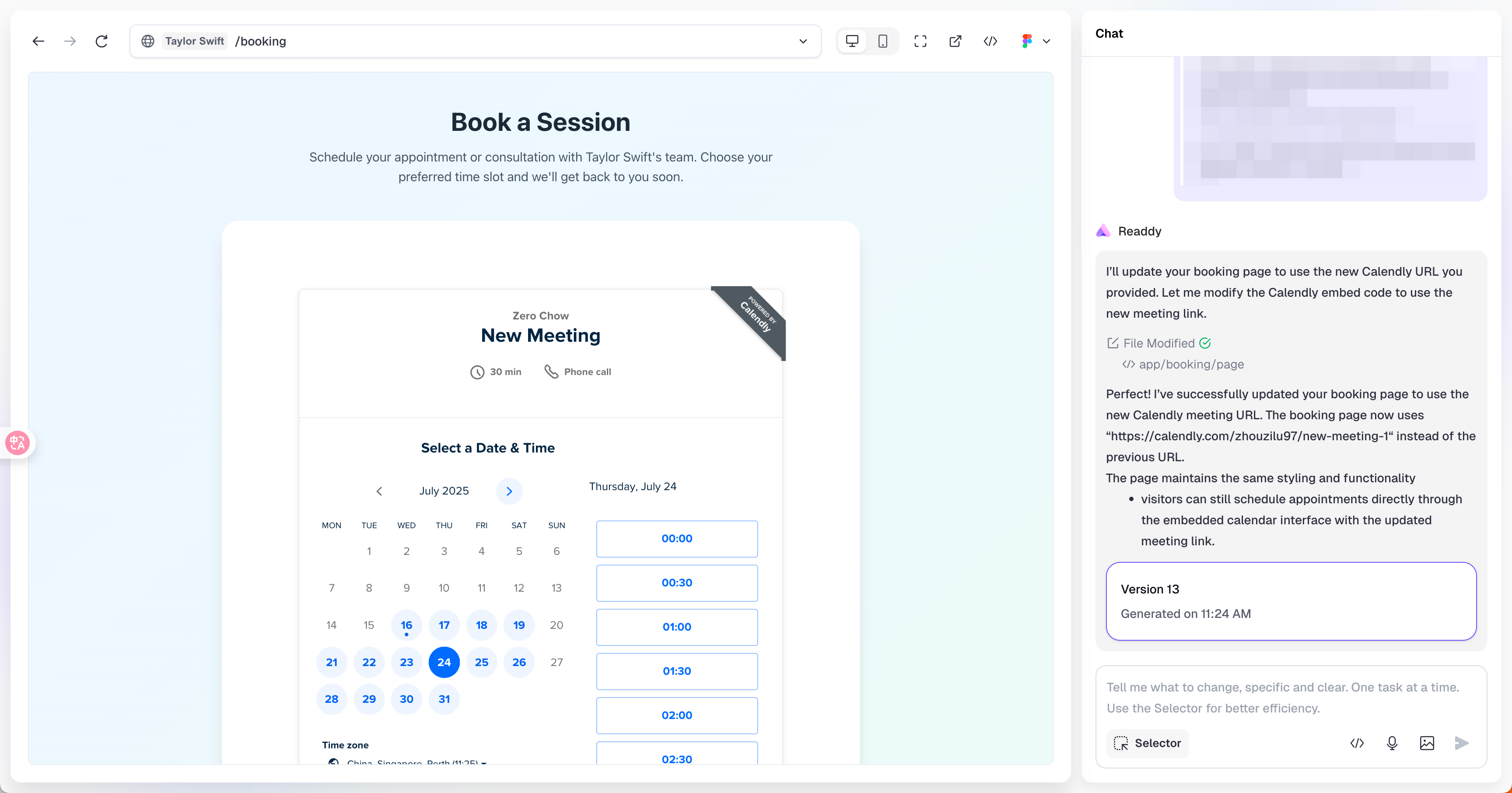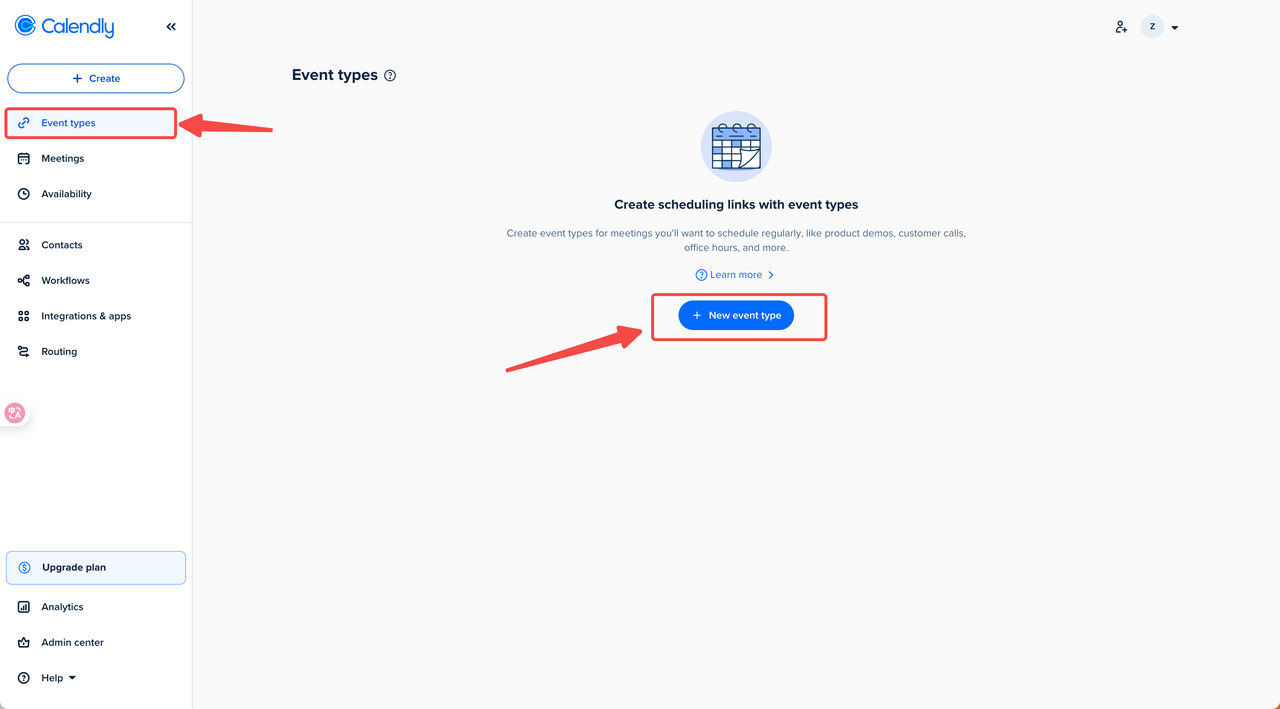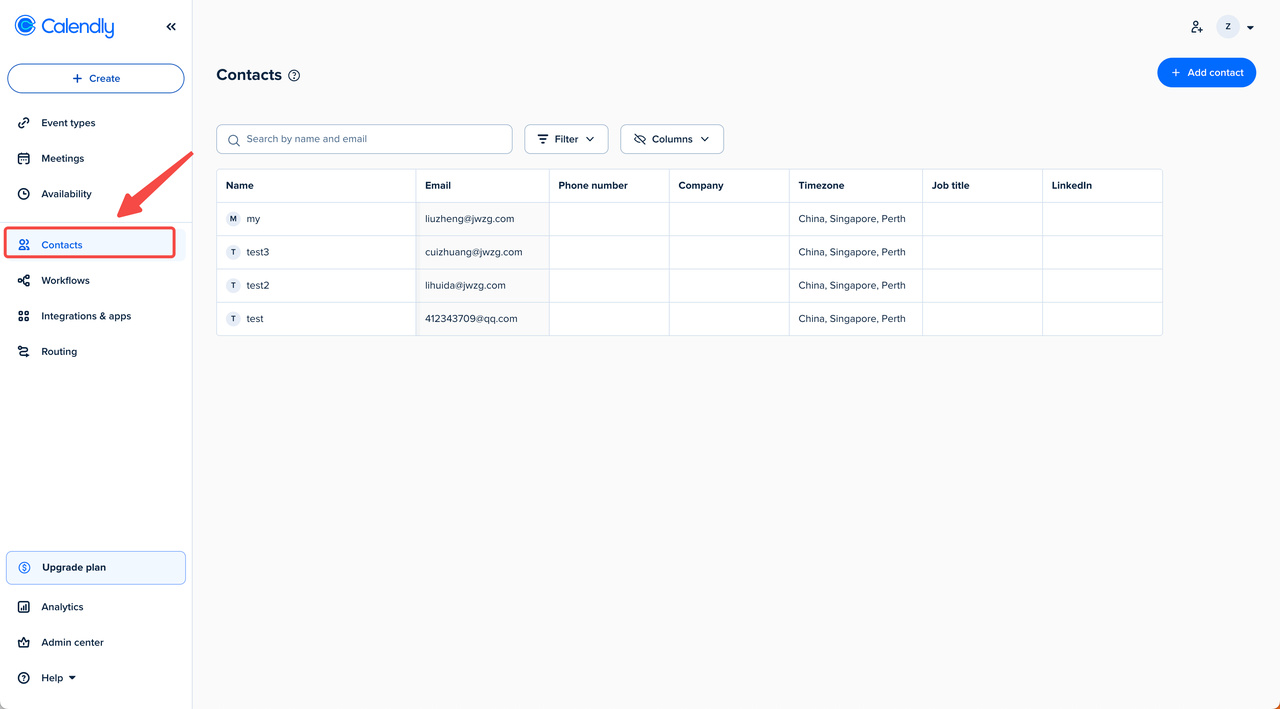Where can I find my Calendly Scheduling Link?
Step 2: Set Up Event Type
Choose an event type that fits your needs (e.g., select “One-on-One”) and complete the setup, then save your changes.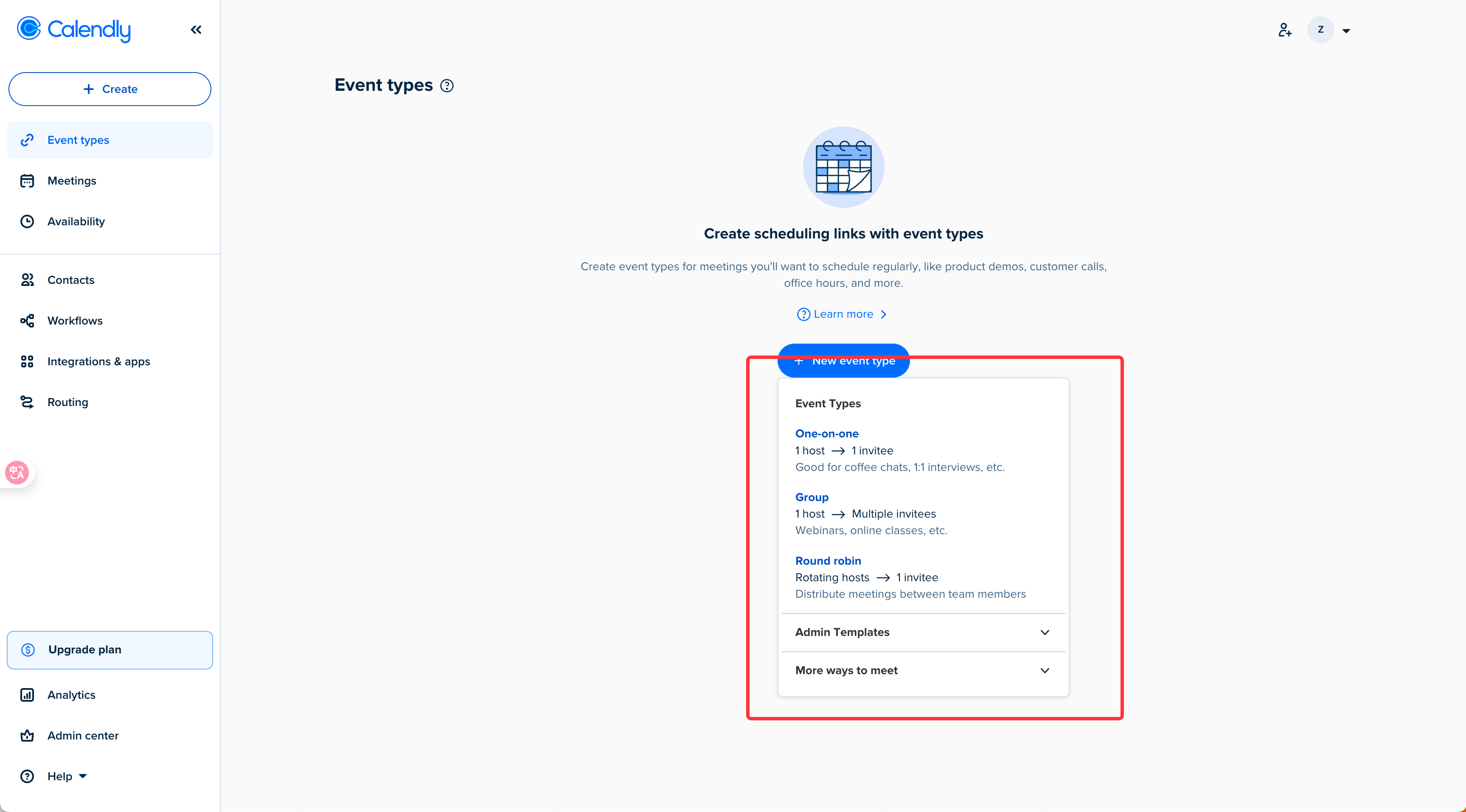
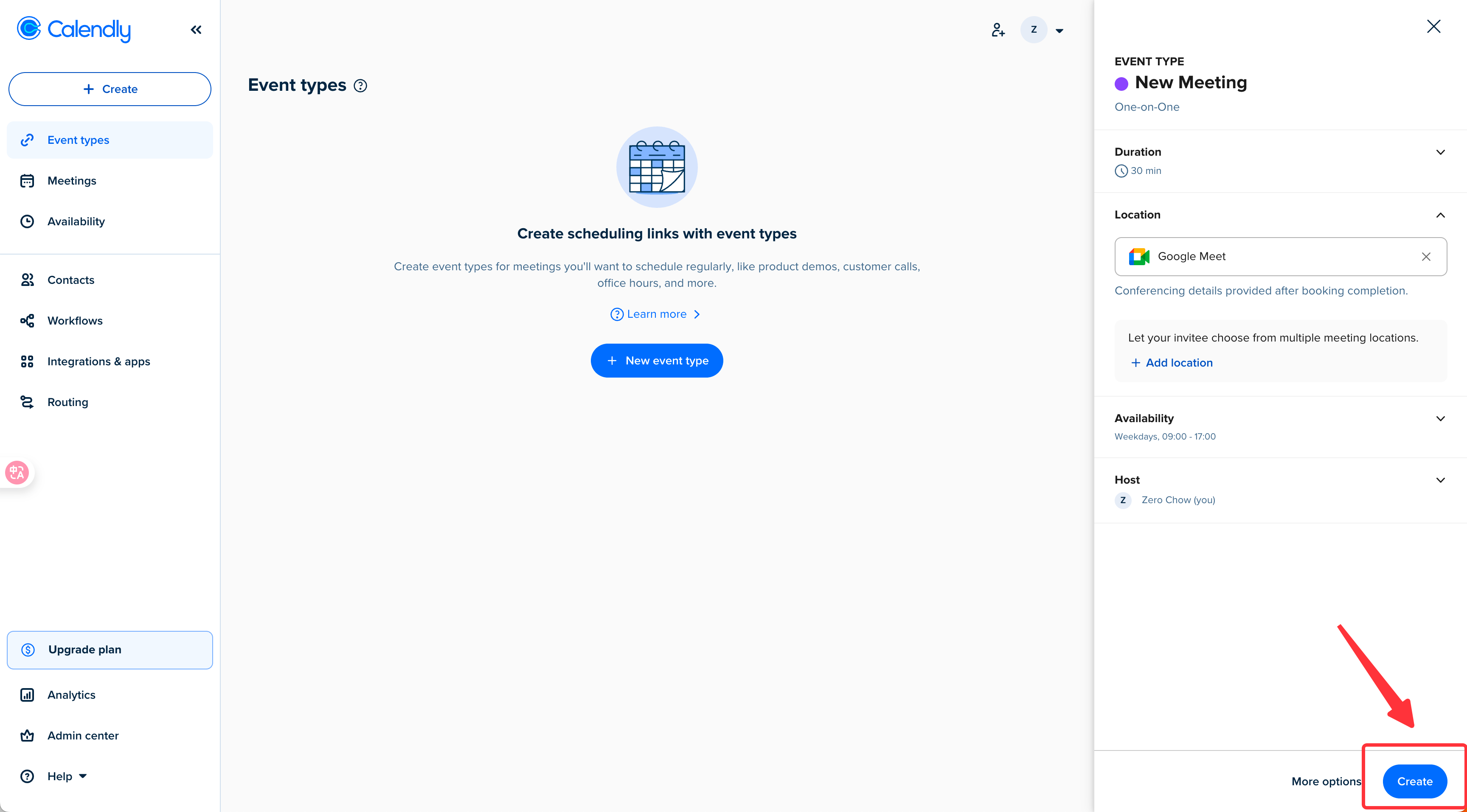
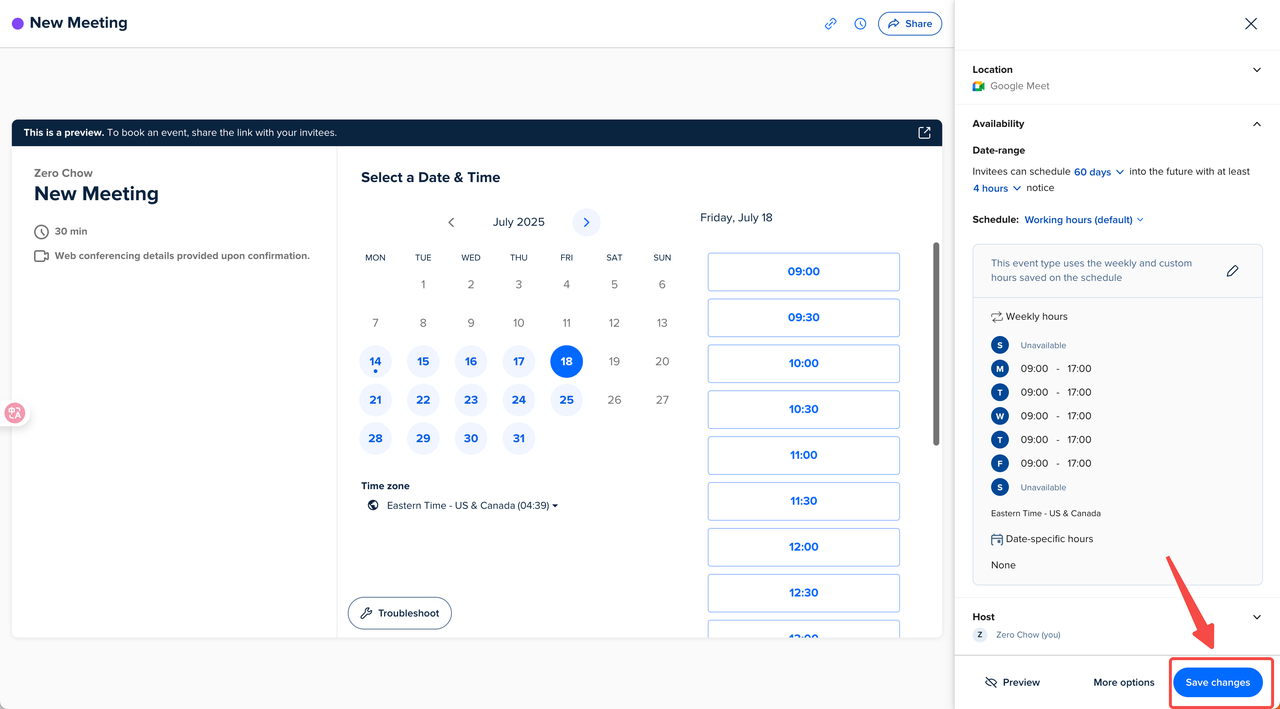
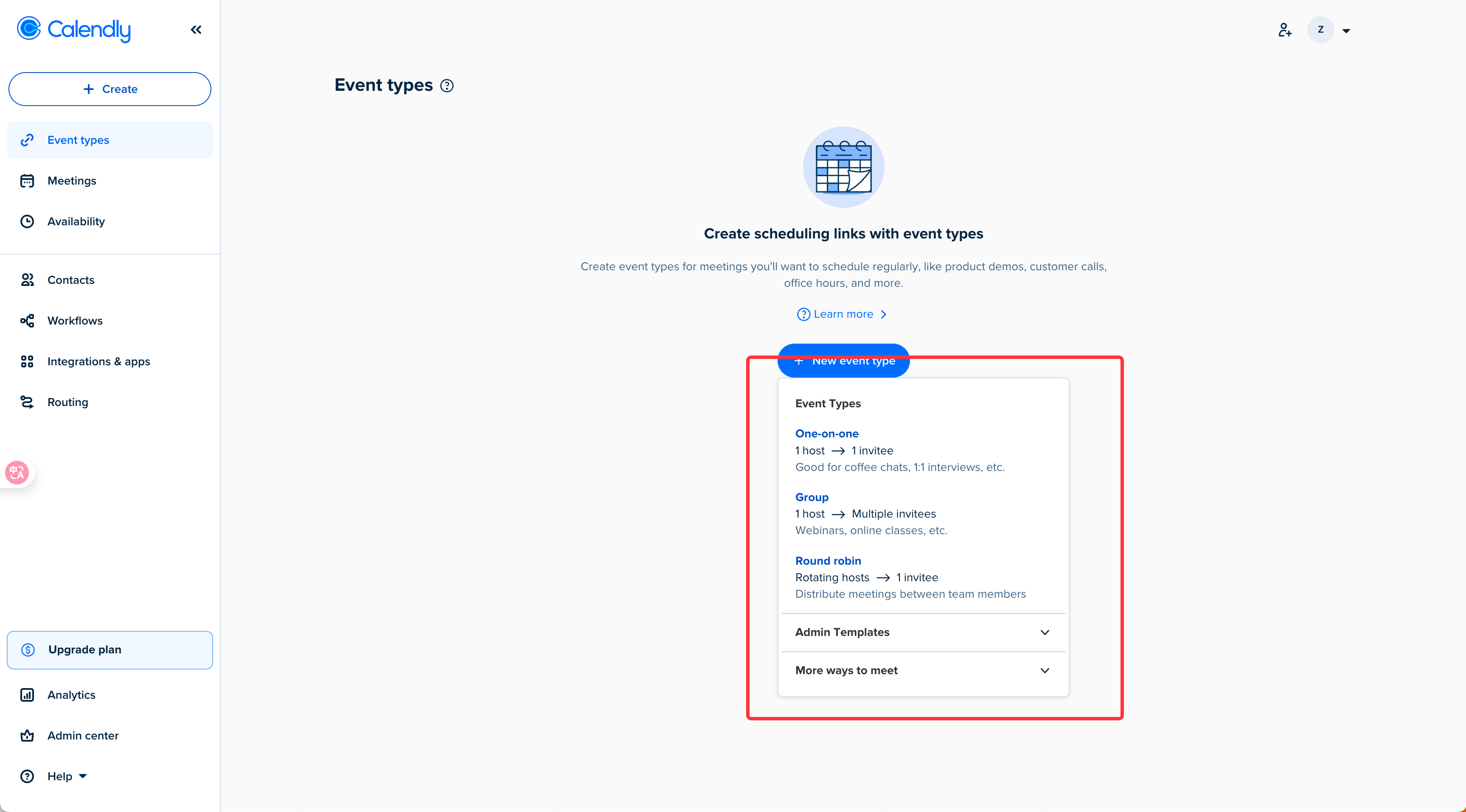
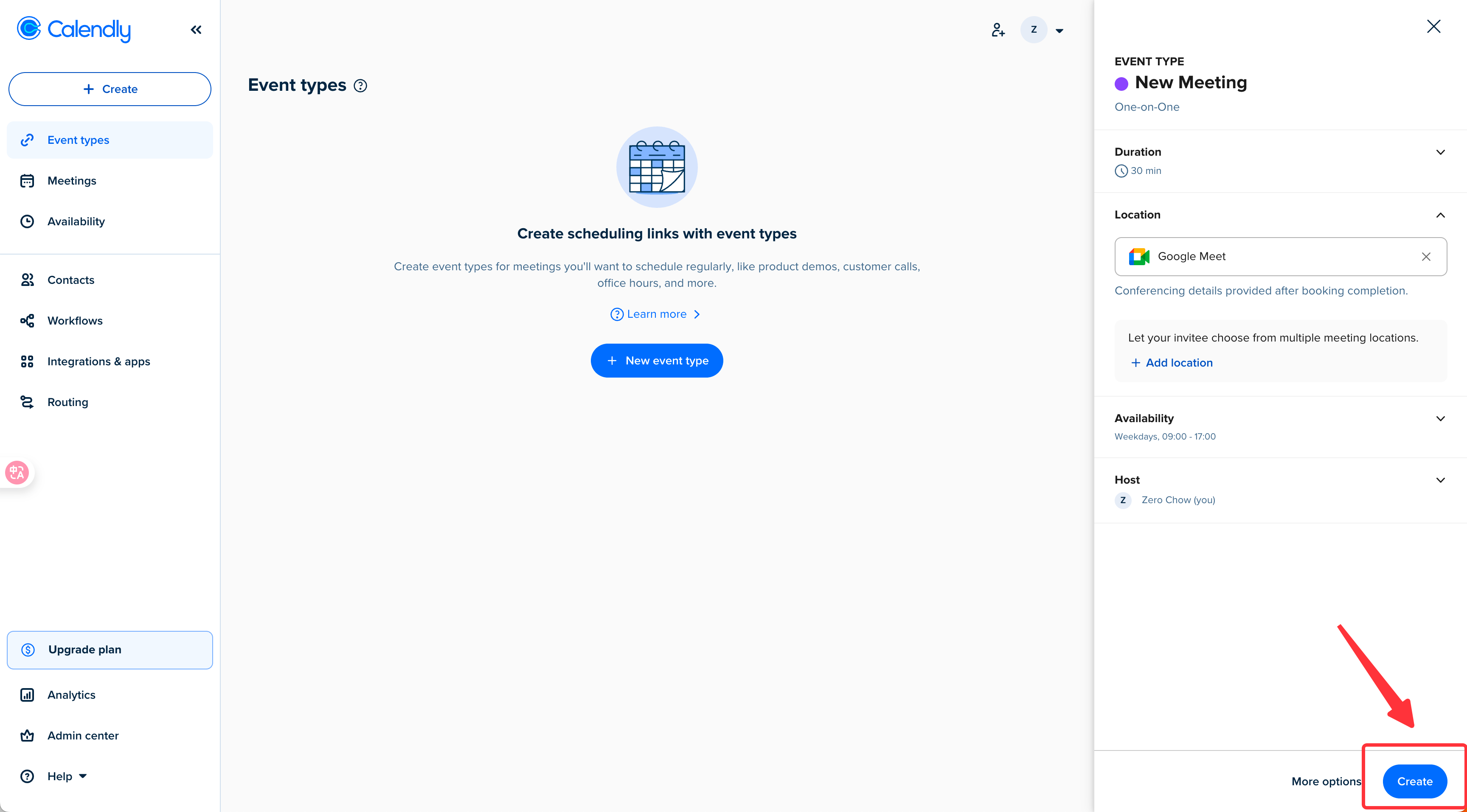
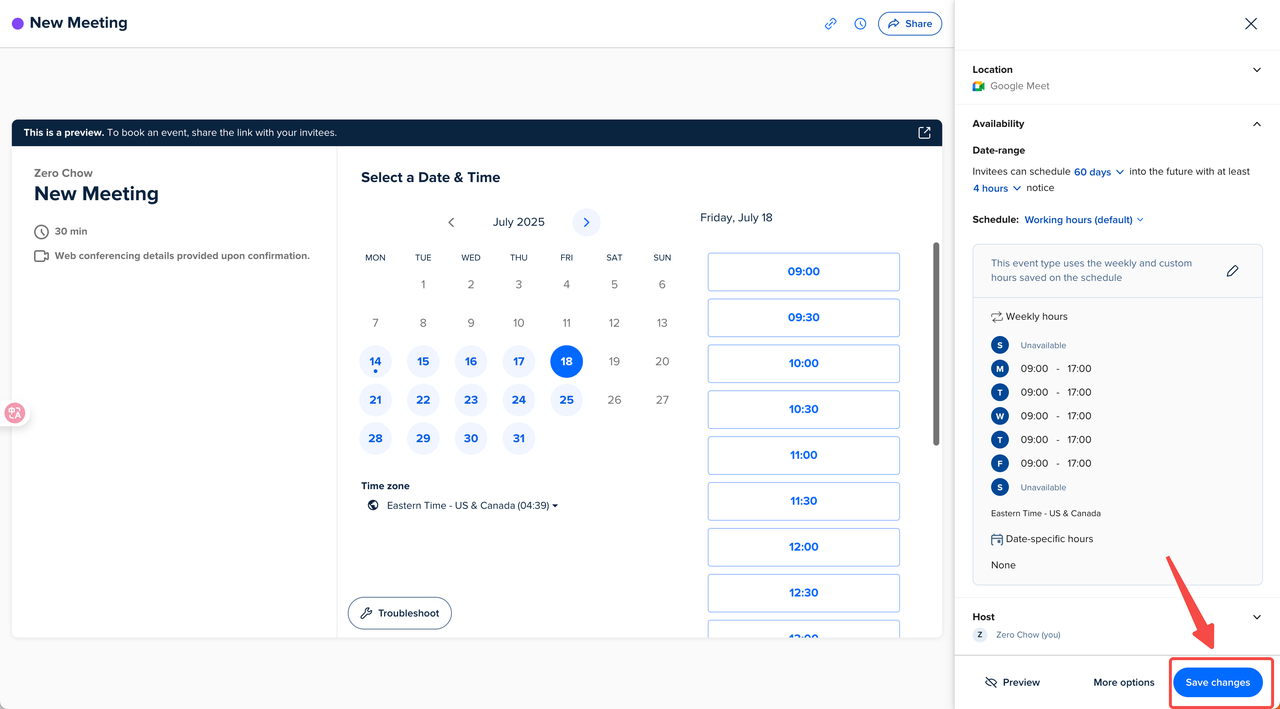
Step 3: Copy Event Link
After setup, a card for your new event will be generated. Click Copy Link to copy the event URL. Go back to Readdy, paste the link into the input field, and click the button to let AI generate a new version that includes the Calendly event.