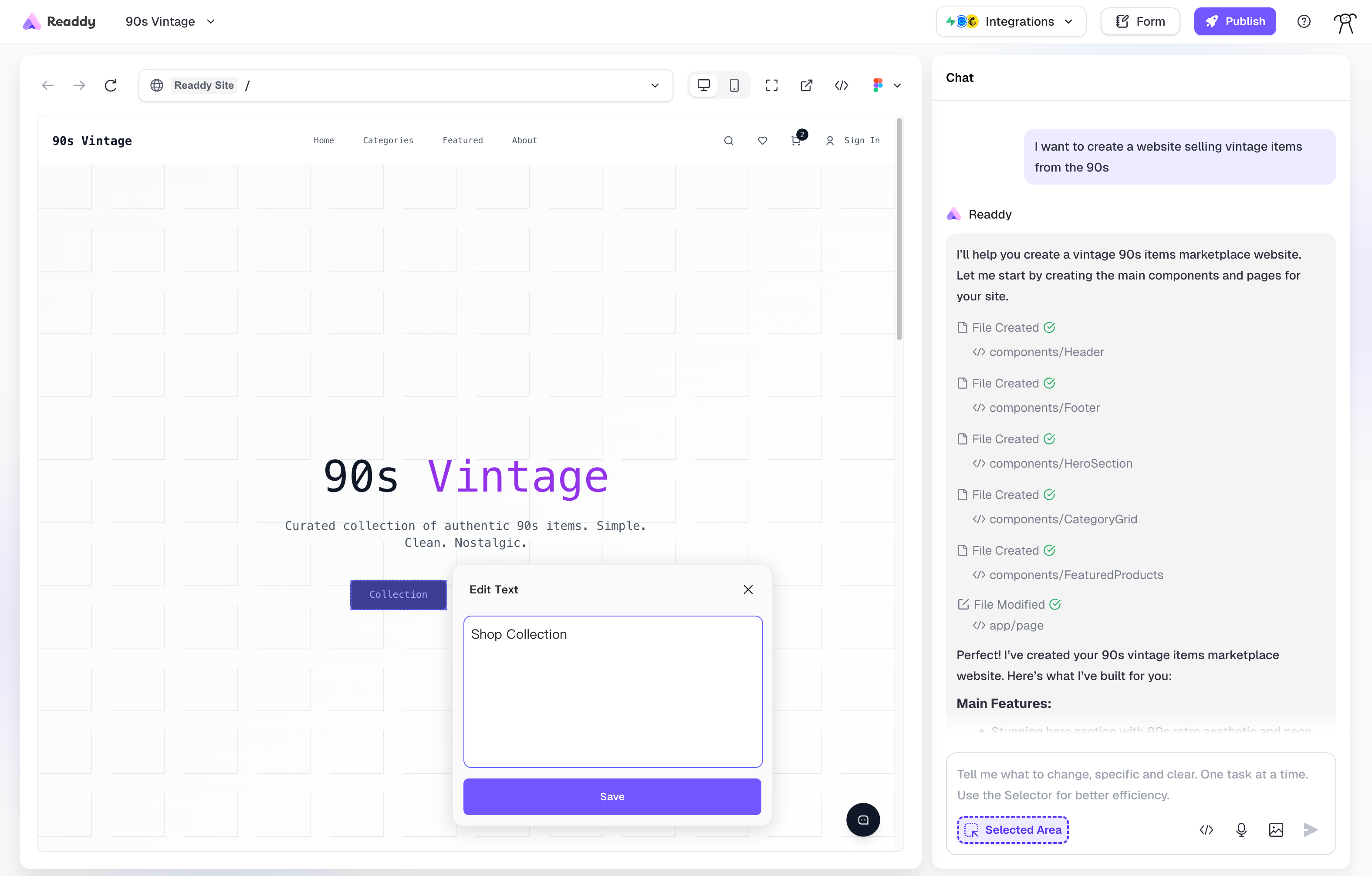The
Selector feature has been fully updated. Please refer to the Select to Edit and Quick Edit documentation for details.- You can edit the page by chatting with Readdy in the dialog box at the bottom right corner.
- To more accurately indicate the elements you want to modify to Readdy, you can use Selector Mode to select text, images or other elements on your page.
Selector Mode
Activate Selector
Start by opening the Selector Mode to begin editing. This mode allows you to select elements on your page.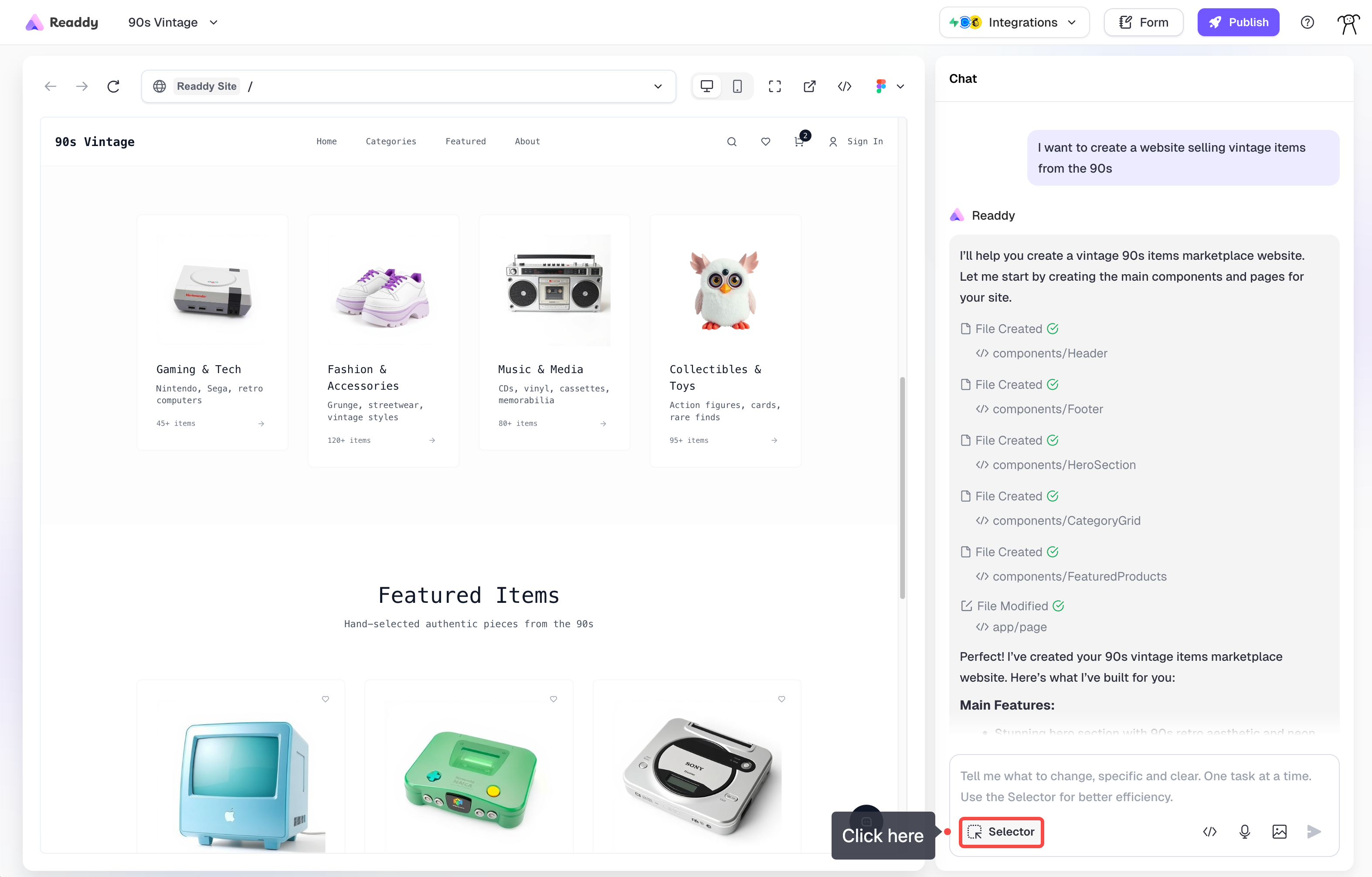
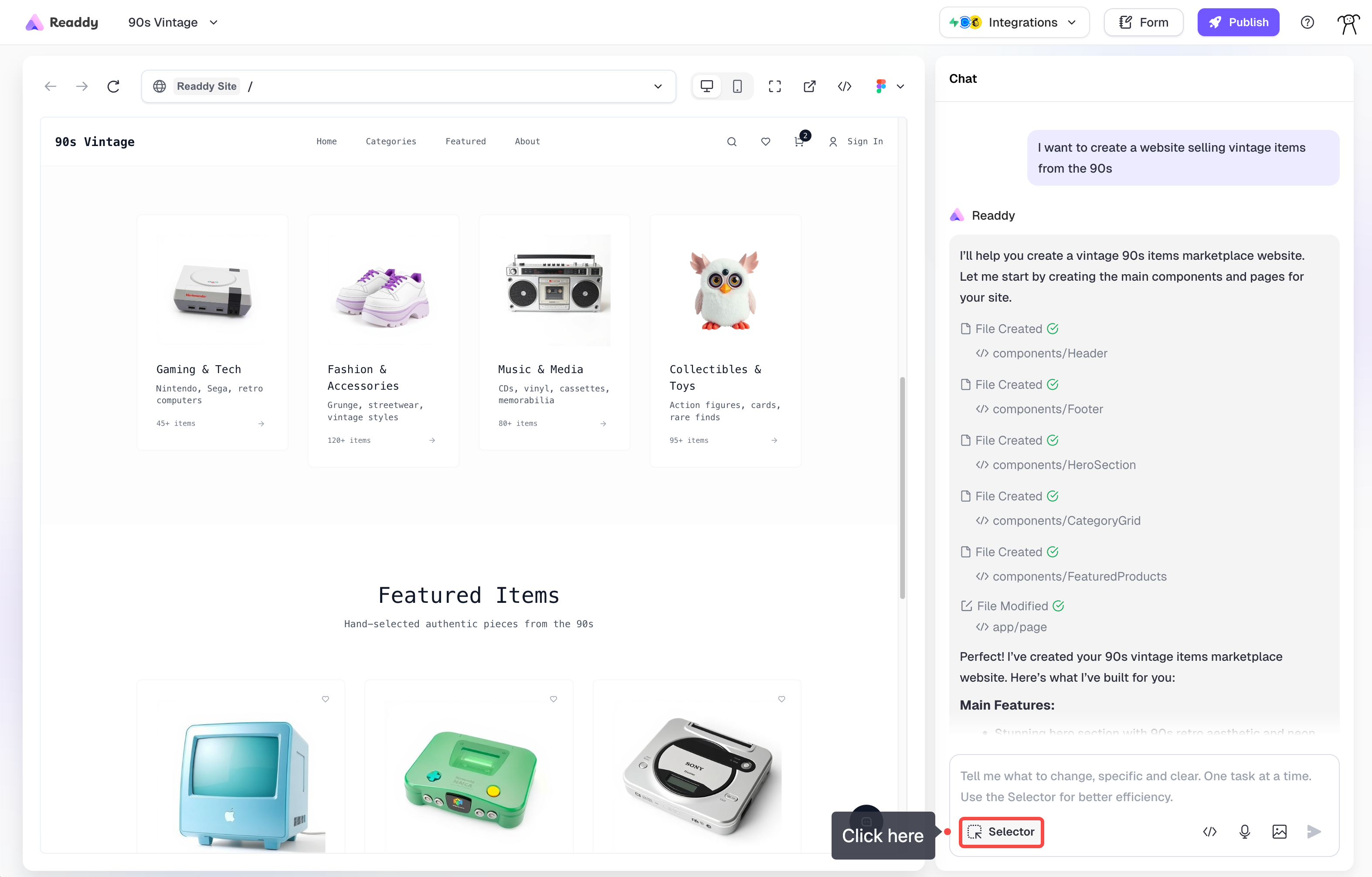
Choose Your Element
Click on any text, image, or section you’d like to modify. The selected element will be highlighted.
Text Editing
Text editing is straightforward and most basic text changes don’t consume credits.